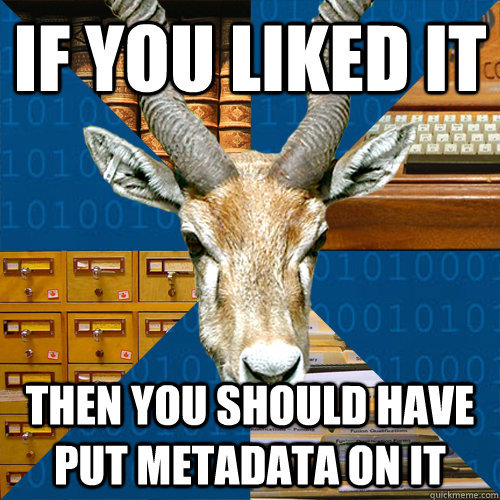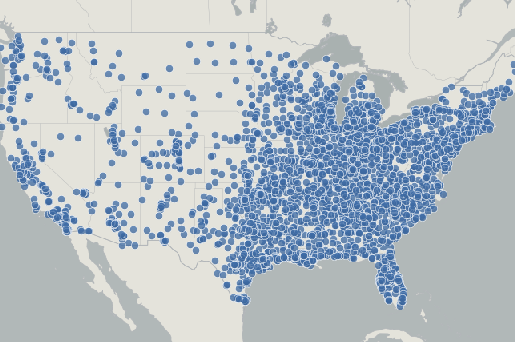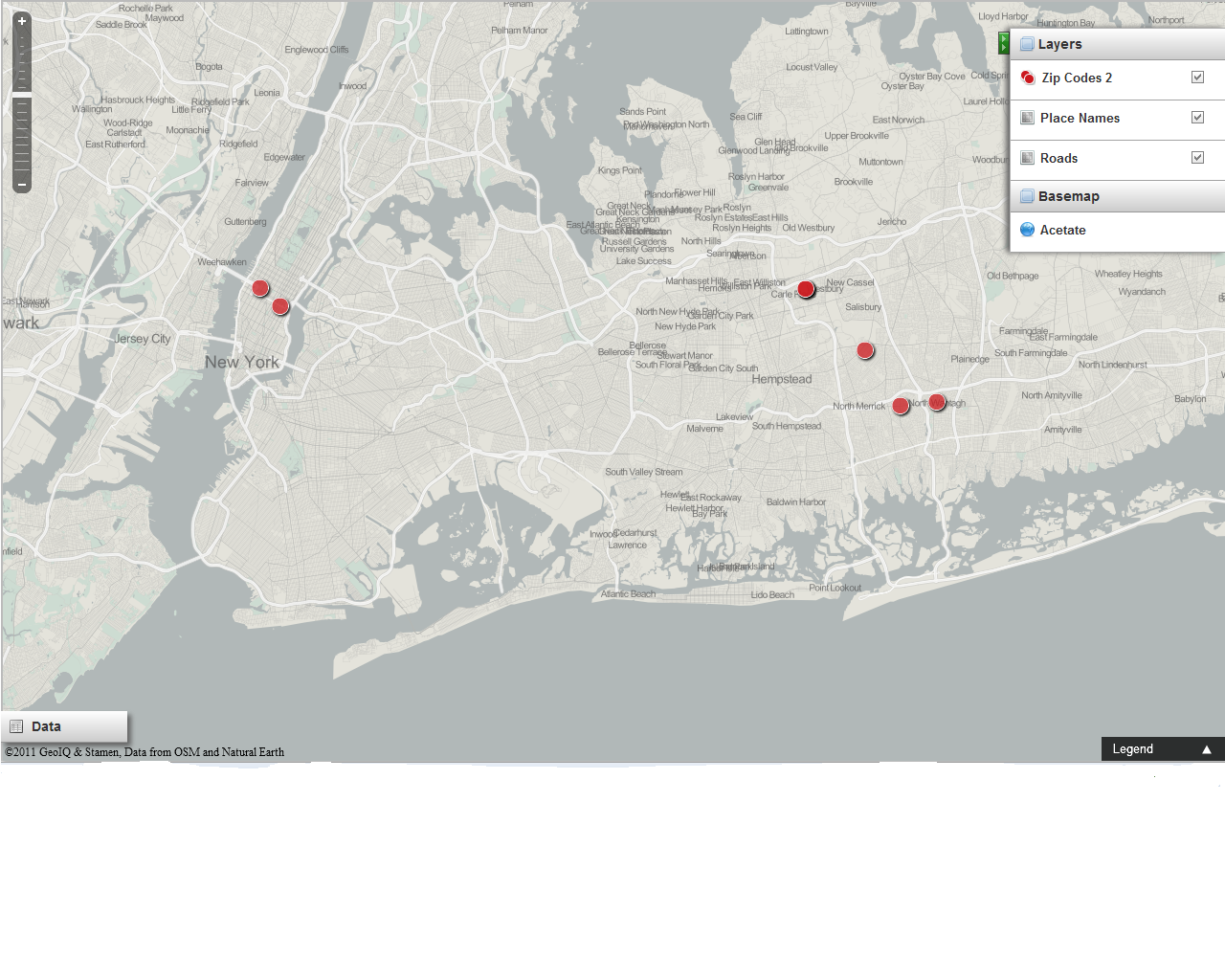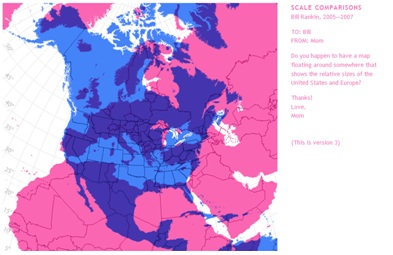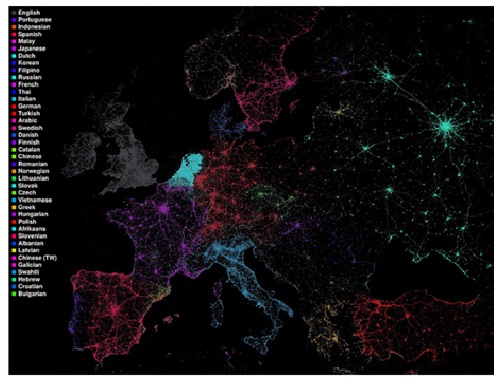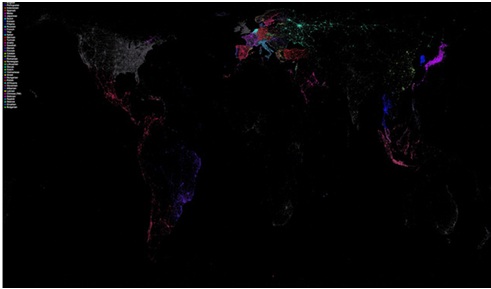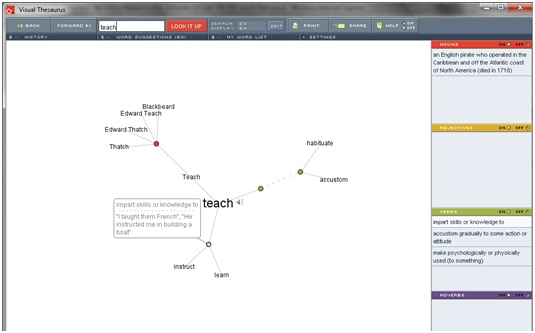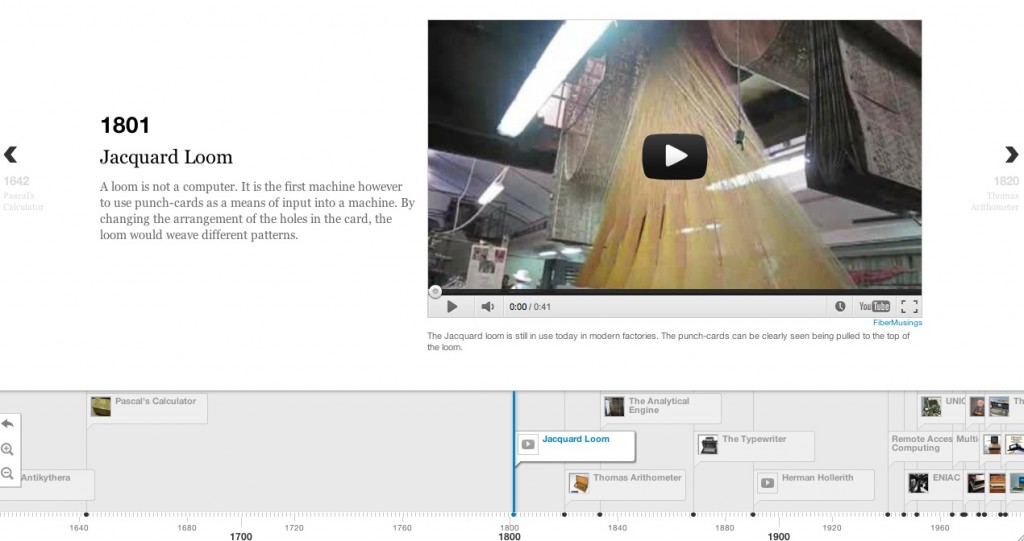Just wanted to share a DH project I ran across, and some thoughts on the actual implementation. At the Brooklyn Museum they have a smart phone game. You are given a list of words to pick from (flower, horse, blue, water, and so on). As you go through the gallery you find pieces that are associated with your word, type in the item serial number into the app, and get points. Enough points would win you a prize. I thought this was a clever way to crowdsource meta-data tagging for their collection which could otherwise be prohibitively expensive. I found the program too cumbersome to use, but the kids in my group were crazy about it.
Pluses
making it a “game” with points and prizes made people far more interested than presenting it as “let’s meta-data tag this collection for the museum”
Captured small amount of work. People could tag one item and be useful, or could capture many.
Multiple people could work on the same tag, which would allow you some measure of statistical confidence as you assigned official tags
Minuses
User interface was hard to use. You had to type in the museum code for each item which was something like “1998.230-MY332s c20” and it had to match exactly. It should have had optical character recognition or barcodes that you could scan.
Would have liked to have some concept of teams, and the ability to link people or teams together. Everyone kept wanting to compare their scores, and the youngest kids were at a huge disadvantage.
Didn’t offer any additional enrichment. Not that the kids playing cared, but if your item was “flower” and you were in the islamic art section, it would have been nice to learn a little bit more about what flowers represented in that artistic style and the reasons that they were used.